Experiencing frequent internet drops. Check the event logs on your router for the message FW.IPv6 Forward Drop. This might reveal a great deal about your connection and potential issues. There is a common fault that causes random disconnects, it is the FW. IPv6 Forward Drop happens when a router or firewall does not forward or ‘drops’ IPv6 packets. People depend on a stable and quick internet connection, and internet provider services provide the fastest speed and data transfer most of the time. There can be some problems. In this article, we will explain why the internet drops and how to fix it, so that you can have a continuous internet connection.
FW.IPv6 Forward Drop
The FW.IPv6 Forward Drop error occurs when your router or firewall drops IPv6 packets and this can in turn cause your internet connection to randomly disconnect. Whenever an internet connection starts to slow, or worse, disconnect, the average user is completely lost as to the nature of the problem. Pv6 is the newest version of the Internet Protocol and although many machines and networks support it, everything is not exactly configured correctly to accept the traffic that is associated with IPv6.Although there may be many logs and messages this certain one can result in a bad Internet connection.

Why Internet Drops?
- IPv6 Packet Blocking: If your firewall or router is blocking or dropping IPv6 packets, it may cause random disconnects from the internet.
- Misconfigured Router Settings: That mistake can be due to a bad router setup (particularly with IPv6 traffic). It could be that some routers are not set up to handle IPv6 traffic correctly.
- ISP Compatibility Issues: All the ISPs don’t exactly support IPv6 all the way, and if your network tries to use it when your ISP supports mostly IPv4, well, you drop.
- Firewall Rules: Firewall rules that are too restrictive could accidentally block real IPv6 traffic and therefore cause connectivity problems.
How To Fix FW.IPv6 Forward Drop?
- Update the Firmware: Firewalls and other firmware need to constantly be updated to run at their full potential. Not only that but viruses and malware are constantly changing and finding new ways around security and therefore you must keep your protection also up to date. You should always be checking for new updates and when available you should install them right away.
- Update your antivirus software: Also, since the fw.ipv6 input drop comes up all the time, you might be the victim of a determined hacker so you should work on your security as a whole. This includes upgrading your antivirus software. Updates for antivirus are automatic most of the time, but you should periodically check to see if there are new versions out.
- Update the operating system: Your operating system is also equipped with a variety of protection measures to keep you secure. Today almost every OS comes with a firewall pre-installed and ready to go. OS updates are sent out automatically, all the user has to do is accept the terms and conditions and let the machine do the rest.
- Change the IP Address: Since the attacks are so repetitive if all the above is still not good enough for your stable internet connection and security, then you could try changing your IP address. Those attacks you are reading in the log are because of your unique IP address. That may interfere with your internet being slow or disconnected, you might have to call your internet provider.
The message fw ipv6 forward drop will occur in your log from time to time, indicating that there are some difficulties on the network. By following these steps you can solve this issue.
What Is FW.IPv6 INPUT Drop?
IPv6 (Internet Protocol version 6) is the latest networking standard which will allow devices to utilize a much greater number of unique IP addresses than IPv4. IPv6 improves security and connection efficiency. FW.IPv6 INPUT drop means that a firewall is blocking an IPv6 input. Here are some possible reasons for the high number of FW.IPv6 INPUT drops:
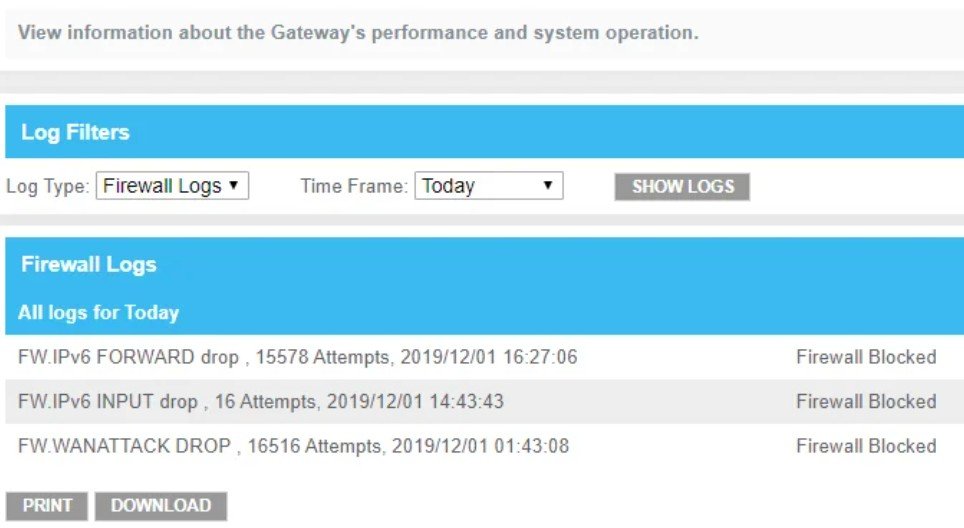
- Connectivity issues: If there are many FW.IPv6 INPUT drops which would be a sign of connection problems.
- Hacking attempts: A high number of FW.IPv6 INPUT drops could indicate hacking attempts.
- Devices still making attempts: So even though devices may be shown on an app’s “pause device” list, they are still attempting, their attempts are just being blocked by the firewall.
- Frequency-dependent reflection: A frequency-dependent reflection could be causing the drops. That would be because of a connector and could be remedied by disassembling the connectors and polishing the center copper.
What Is WANATTACK?
WANATTACK is some sort of warning that the WAN (Wide Area Network, the outside part of your internet connection) is being shot at, hacked into, or something. Like DDoS attacks, port scanning and brute force login attempts mean trying to find the holes in your network.
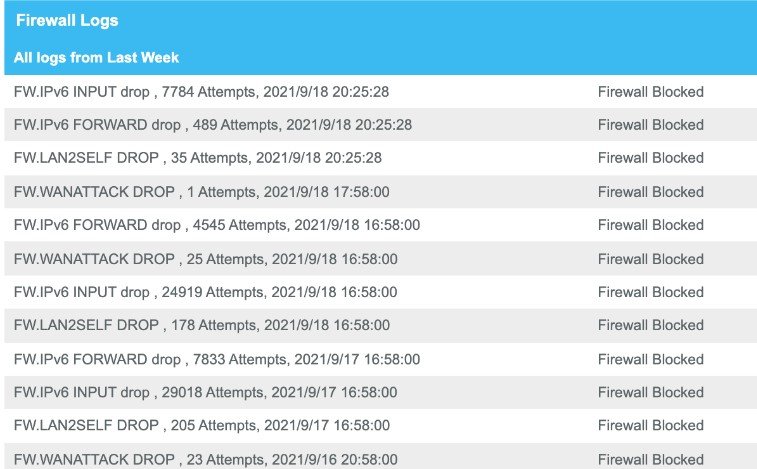
How to Protect Against WANATTACK?
- Enable Firewall: Make sure that the firewall on your router is turned on to prevent intruders.
- Update Firmware: The other thing is to keep your router’s firmware up to date to eliminate possible security vulnerabilities.
- Use Strong Passwords: Protect your network and router with strong, unique passwords.
- Disable Unnecessary Services: Disable remote management or port forwarding if it is not necessary to cut down on exposure.
- Monitor Logs: Also, periodically view your router’s security logs to see if there has been any unusual activity.
IPv6 INPUT Drop, IPv6 FORWARD Drop, And WANATTACK Drop Occur Several Times A Day
- IPv6 INPUT Drop: It always happens when IPv6 packets are dropped by a firewall or router, usually due to some security rule or misconfiguration. It prevents IPv6 traffic from entering the network.
- IPv6 FORWARD Drop: This occurs when FW IPv6 Forward Drop packets are lost in transit between interfaces due to the network. That usually points to some problems with routing tables or packet processing.
- WANATTACK Drop: These are SNORT alerts that are possible attacks/malicious traffic detected on the WAN side of a router/firewall. Usually, it has something to do with security threats, DDoS attacks, and port scanning.
If these drops happen two or three times a day it could indicate some serious security problems or misconfigurations that are degrading the performance and stability of your network.
Is FW.IPv6 FORWARD Drop Causing Server Disconnects On My Xbox?
Yes, FW.IPv6 FORWARD Drop and FW.IPv6 INPUT Drop can cause some disconnects on your X box if your X box uses IPv6 to connect. These are IPv6 packet drop errors. It means that at some point during the process of forwarding these packets through your network or receiving these packets at your router. They are “dropped. These dropped packets can accumulate packet loss and loss of connection, which is very bad when a stable connection is needed to play online games, and can result in being dropped from gaming servers frequently.
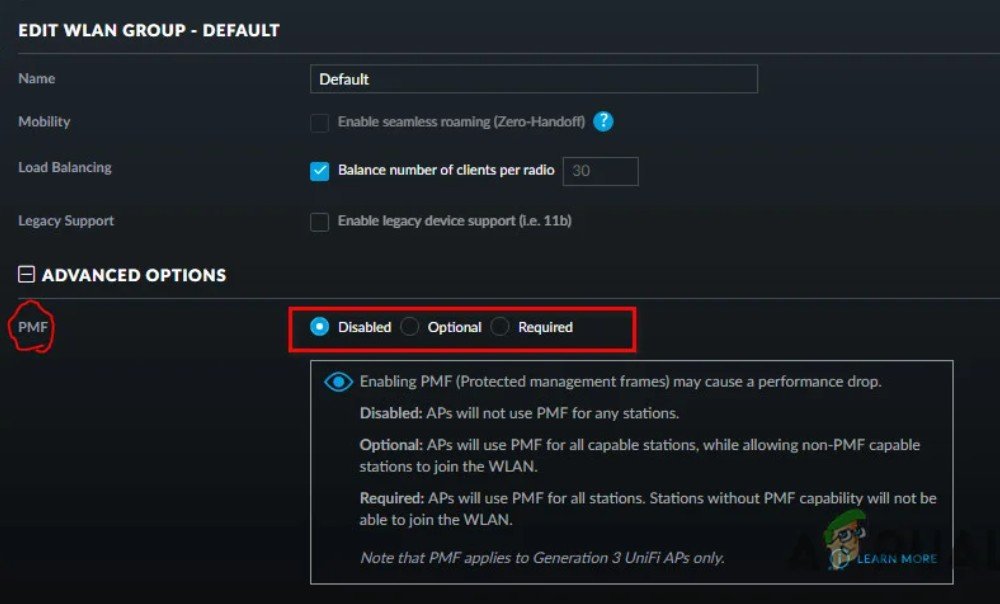
To fix these problems ensure that your router and firewall are set up to pass ipv6 traffic. If the problems continue, try turning off IPv6 in your router to force everything to go through IPv4, which is still more widely supported. Additionally, updating your router’s firmware may help resolve any bugs related to IPv6 traffic. If these steps do not resolve the issue, contacting Xbox support or your ISP may provide more in-depth ways to solve the connection problems.
Large Amount Of IPv6 Input And Forward Drop Attempts
A large amount of IPv6 INPUT Drop and IPv6 FORWARD Drop attempts indicate that your router or firewall is frequently blocking or discarding IPv6 packets. This can lead to network instability and connectivity issues.
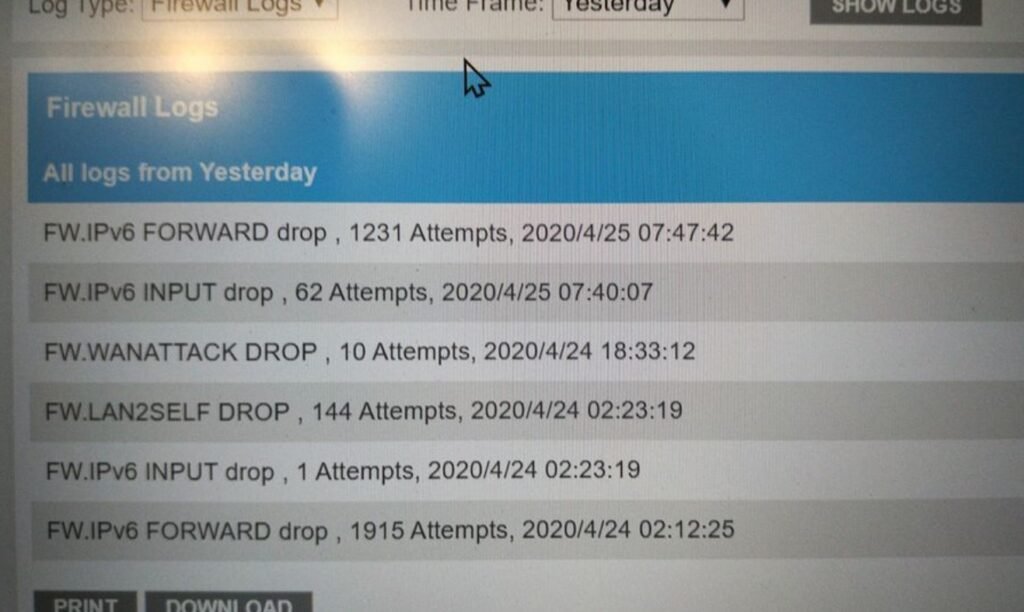
To resolve this, examine and modify your firewall rules, look at network configuration, upgrade your router’s firmware, and track network traffic for other problems. If problems persist, consider contacting your ISP or network support for assistance.
Firmware Upgrade Broke IPv6
Firmware upgrades occasionally break ipv6 functionality because the new firmware has bugs, incorrect configurations, or doesn’t play well with ipv6 routing and packet handling. This, in turn, can lead to connectivity problems, such as dropped IPv6 packets, or even complete loss of IPv6 connectivity.
Steps to Fix IPv6 After Firmware Upgrade
- Restart Router Check
- IPv6 Settings
- Reapply Configuration
- Update Again
IPv6 Dropping; Losing Internet Connection
If you’re experiencing IPv6 dropping and losing your internet connection, it could be due to:
- Misconfigurations
- Network limitations
- ISP-related issues
Start by ensuring that your router and ISP fully support IPv6 and that your router’s IPv6 settings are correctly configured. Keeping your router’s firmware and network drivers on connected devices up to date can also eliminate any compatibility problems. If it doesn’t clear it up then try turning off and on IPv6 that might just do the trick until it stabilizes. Or you can go to manually configured IPv6 instead of automatic to keep it stable. A simple restart of your modem, router, and any affected devices can often clear up any temporary glitches that may be causing IPv6 drops.
SBG8300 – Firewall Attempts And 1% Packet Loss
If anyone has a Surfboard SBG8300 and is getting firewall attempts and 1% packet loss, you might want to try this:
- Check signal levels: Make sure your SNR is at least 33, your downstream power is between -15 and +15, and your upstream power is between +45 and +51. No more than 3 decibels between the highest and lowest.
- Restart your devices: Reboot your computer and any connected devices. You can also try restarting your router.
- Check your cables: Check that all Ethernet cables are firmly seated and seated. You could also test by switching out the Ethernet cables for ones you know are good.
- Check for interference: Look for natural or artificial interference, abnormally high system noise, or overtaxed network nodes.
- Check your bandwidth: If you have trouble maintaining an internet connection when bandwidth is at its peak, you are going to need to upgrade to a higher-speed package.
- Check your hardware: Malfunctioning routers or firewalls can cause packet loss. That may be because the firmware is out of date, or the hardware is not functioning properly, or there are not enough resources to compute.
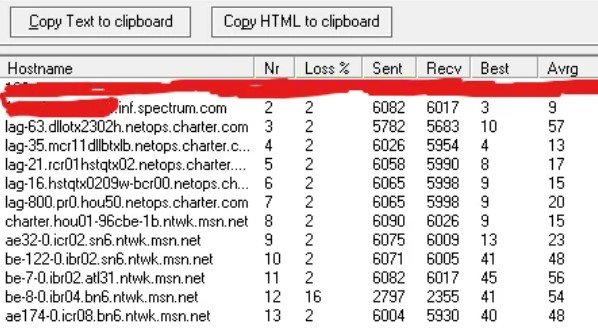
IPv6 Firewall Causing Unbearable Packet Loss
Yes, an ipv6 firewall will cause packet loss due to the following reasons:
- Hardware issues: Malfunctioning routers or firewalls can cause packet loss. Old firmware, not enough processing power, or a blown circuit.
- Network congestion: Packet loss can occur when there is network congestion.
- Software bugs: Software bugs can cause packet loss.
Conclusion
In summary, FW.IPv6 Forward Drop and related issues can lead to packet loss and internet disconnections. Make sure your firmware, antivirus, and router are updated. Remove all hardware, software, and networking congestion to stabilize the connection. If issues persist, consult your ISP for further assistance.
People Also Ask
What are common causes of IPv6 Forward Drop errors?
These are often due to improperly configured router settings, out-of-date firmware, overly restrictive firewall rules, or network congestion. Proper configuration and updates could prevent many of these mistakes.
How can I test if my router is losing IPv6 packets?
You could look at your router’s event logs and see if there are any errors regarding IPv6 packet drops. Also, make sure your IPv6 is set up correctly and that your router firmware is upgraded.
Can IPv6 Forward Drop issues affect online gaming performance?
Yes, ipv6 forward drop problems can screw up online gaming with their packet loss, and disconnections. Make sure that your router fully supports IPv6, and if not then try turning off IPv6 if you are having trouble, it seems to improve gaming.
How frequently should I update my router’s firmware to prevent IPv6 problems?
You should periodically check for and install router firmware updates, say every couple of months or however often the manufacturer suggests, to avoid any IPv6 problems and security holes.
Even after I upgraded my router, I’m still having problems with IPv6 packet loss, what should I do?
If IPv6 packet loss persists, try adjusting your firewall settings, checking for network congestion, and contacting your ISP for support. Try turning off IPv6 and see what happens.
