XUMO Box Blinking White Light Then Turns Off (Fixed)
If you have recently experienced an issue with your XUMO box blinking a white light before shutting off. I’ve seen people type this, Why does my XUMO Box Blinking White Light Then Turns Off? I’m sure it’s some error or lack of communication between the box and your TV/power/network.
This happens to people when they go to boot up the XUMO box, they turn it on and it blinks for a bit then completely shuts down. This article will take you through a few troubleshooting steps and give you some solutions to this problem so you can fix it yourself.
XUMO Box Blinking White Light Then Turns Off
If the white light on your XUMO box is blinking there could be a problem with the power or the software. That could be due to:
- Bad contact
- Old firmware
- H/W failure

To fix this, make sure all cables and connections are firm. Then, try updating the firmware through the settings menu. If the issue persists, a hardware malfunction and professional assistance might be required. So, if you do these things you can get to the bottom of it and your XUMO box will work again.
What Is Xumo Box?
The Xumo Stream Box is a streaming device designed for television sets and offers various channels. Since all the applications are already in place, users can immediately start their favorite programs without excessive loading times or long download processes. The Xumo Stream Box is a streaming device designed for television sets and offers various channels. Such as:
- Hulu
- Netflix
- Spectrum TV
Because of its simple user interface and reasonable price range, this device has gained popularity among people intending to cut off cables and shift completely to entertainment through the internet. Xumo Play also offers 300+ free channels. Explore the world of streaming through Xumo Stream Box.
Why Xumo Stream Box Shuts Itself Off?
The XUMO Stream Box overheating is a common cause for it to turn itself off, due to lack of ventilation and also dust. Along with other things like the power supply being a bad adapter or an unreliable outlet. Using shutting, unexpected, sometimes occur due to software faults. It is recommended to prevent them by ensuring proper ventilation, cleaning the machine, and examining all power connections.
Why Is My Xumo Box Not Turning On?
If your XUMO box won’t turn on, first check to see that the power adapter is securely locked to both the device and the electrical socket. You could test another outlet, or even another power cord for that matter, just to eliminate the possibility of something being wrong with the power supply.

Common Reason Why Xumo Box Not Turning On
- Check Power Supply
- Remote Control Issues
- Overheating
- Hardware Failure
- Firmware/Software Glitch
- HDMI Cable Check
Aside from this also inspect for any physical damages on the charger or cable. The situation where light does not clear implies a possible serious internal hardware breakdown which needs either specialized fixing or changing of the device itself.
How Do I Troubleshoot And Manage Power Settings On My Xumo TV?
To Trouble with the New Xumo Box try to manage power settings on your XUMO TV, access the settings menu, and navigate to the power or energy-saving options. Try these steps to troubleshoot and manage power settings on your Xumo TV:
- Check Power Settings: Turn off power saving mode and sleep timer in settings so it won’t turn itself off.
- Update Firmware: Make sure your TV has the latest firmware 0 Settings System Software Updates.
- Prevent Overheating: ensure proper ventilation and clean any dust from vents.
- Inspect Power Supply: Check the power cord and try a different outlet.
- Factory Reset: If all else fails, reset the TV, Settings, System, and Factory Reset.
- Contact Support: If everything else is fine then it has to be a hardware problem. Then you should call Xumo customer care and tell them you need expert repair or possibly even replacement.
How Do I Reset A Xumo Box?
To reset the XUMO box, one must look for a reset button located at either the back part or underneath it. The same can be achieved by using a pointed object like a paperclip which should be pressed and held for about 10 seconds after which time, it will reboot itself. However, if you want a complete reset, navigate through the settings menu to select the factory reset option.
A factory reset deletes all personal settings and data so make sure all-important files get backed up before you proceed with this step as it helps in solving persistent issues including but not limited to connectivity problems and software glitches.
Xumo Box Keeps Turning Off My TV
If your XUMO box is causing your TV to turn off unexpectedly, it might be due to an HDMI-CEC setting that allows connected devices to control each other. That might be the problem, turn off HDMI-CEC on your TV settings. That or there is some bug in the software or conflict between the XUMO box and your television.

To fix Why Does Xumo Keep Turning Off? See if there are any firmware updates out for either of them and if so download and install them. Also, check the HDMI cord to see if it is damaged, and try using a different cord to ensure the connection is solid. If not, then call customer support.
Blinking White Light On Stream Box
The flashing Xumo White Light box usually means a temporary failure, but if it doesn’t stop/won’t turn on, it’s probably something more serious. Start by verifying that all cables and connections are secure. It’s due to the following reasons;
- Startup/Booting
- Connection Issue
- Software Update
- Error State
- Hardware Issue
Try unplugging it for 10 seconds and then plugging it back in and see if that clears it up. Also, be sure that the firmware is upgraded, look in the settings menu for any updates. If these steps do not fix the issue, there could be an internal hardware fault, and you may need to contact customer support for further diagnosis and assistance.
Spectrum TV App On Xumo Box Stuck Loading
The first thing that you should do if the Spectrum TV app is stuck loading on your XUMO box is to clear the app cache. You can do this by going to settings, searching for the app then selecting clear cache which will remove any temporary files causing an issue.
Unplugging your XUMO box for some seconds and then plugging it back in should be the next step you take. Through the settings menu, check whether there are any updates for both the app and also the firmware. If these steps do not fix the problem, then consider the following steps:
Restarting Xumo Box
To reset the Xumo Box simply unplug its power cable and then wait for 30 seconds before re-inserting it. This action helps in resetting this system as such.
Check Internet Connection
Make sure that you have a stable Wi-Fi or Ethernet connection; if possible, reset your router.
Reinstall Spectrum TV
Sometimes installed application files could be corrupted; therefore, remove Spectrum Program and install it again.
Check More Updates
To find system updates on your Xumo Box, proceed by going to Settings>System>Software Update option Factors.
How To Stop Spectrum Xumo From Turning Off?
To keep your television on all the time without requiring any interaction from you go to Settings > Device settings > Power preferences > Auto-off and set it OFF.
If your Television is on HDMI, composite, or antenna input and there is no signal, after 15 minutes even if this setting is OFF it will always go off to save energy.
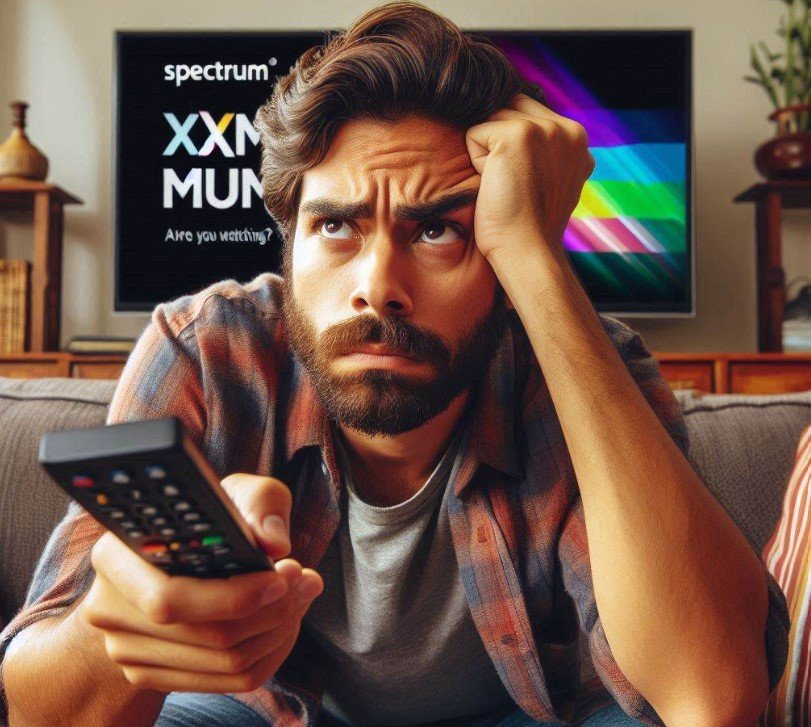
In addition, check if the Spectrum app has been updated by looking for new versions in the app store. For uninterrupted streaming, there has to be a stable internet connection between your network and the TV. If nothing changes with this approach, try clearing the application’s cache to remove any temporary files that may be causing these disturbances.
Xumo Streaming Box Blinking Light Turns On Then Blinks Then Powers Off
This flashing on your XUMO Streaming Box means that having a problem starting up, which may involve a lack of power supply or some corrupted software. Make sure the power adapter is plugged in all the way and then try another power outlet.
Also, ensure that all firmware and software updates have been installed because old software can lead to boot-up problems. If all else fails, try doing a factory reset, maybe there are some kind of glitches in the software. If the problem continues, it might be a hardware malfunction, requiring professional repair or replacement.
Xumo Stream Box Error Codes And Messages
Encountering error codes and messages on your XUMO box can be a frustrating experience, but they often give essential information to identify the problem. Common error codes may relate to network connectivity problems, indicating that the device has trouble establishing or maintaining an internet connection.

Some Error Codes And Messages
- Error Code 1001: Network Connectivity Issue
- Error Code 1002: Service Unavailable
- Error Code 1003: App Crashing or Freezing
- Error Code 2001: Firmware Update Failed
- Error Code 3001: Insufficient Storage
- Error Message: Cannot Load Content
- Error Code 4004: HDMI Connection Issue
- Error Code 5001: Account Authentication Failed
- Error Message: Device Overheating
- Error Message: Unable to Load the App
If an error code contains any numeric value, visit the XUMO support website for more explanation plus troubleshooting steps. For hardware-related error messages, inspect all physical connections and ensure that the power supply works properly. If these steps do not resolve the error, it is advisable to contact customer support for further assistance.
How Do I Set Up My Xumo Stream Box?
Setting up your XUMO Stream Box is very easy.
- First, take it out of the box and find its HDMI cable and power adapter. Insert one end of the HDMI cable into XUMO one, while the other end connects to an HDMI port on the TV which is empty.
- Next, plug in the power adapter to your box and connect this power outlet. With these few connections done physically, switch on your television and select the corresponding HDMI using the remote control of your television set.
- You should see a welcome screen for XUMO that will take you through the initial setup process. The prompts displayed on the screen will help you choose language as well as connect to a Wi-Fi network available within reach.
- Ensure that you have typed in the correct password for getting into Wi-Fi before going ahead. After the internet connection has been established successfully within a few minutes at best, XUMO box might perform one software update if it is necessary so that the user has access only to the latest features along with security patches installed.
- Search desired application in the app store after that follow all instructions given concerning the installation process steps one by one whenever required till completely finished signing in to the existing account after installation is done.
What Does A Flashing White Light On My Roku Streaming Stick + Mean?
Normally, this implies that either its Wi-Fi connection got lost or there is another problem with the Internet connection. It might point out some other situation. A flickering white light on your Roku Streaming Stick typically signals that it is connecting to the network, or setting up.

You can also do a factory reset by pressing the reset button on one side or back part of the stick for about ten seconds which may solve connectivity issues caused by software glitches. If these actions do not help in resolving the problem; check available firmware updates in the Roku settings menu.
If there are still issues after performing the above solutions, refer to Roku’s support documentation for more information on how to solve these problems or their customer care department if further assistance is needed.
How Can I Avoid Frequent Flickering Of The Hulu Screen On My Smart TV?
Turn off the Smart TV by pressing the power button on your remote. Keep the TV off for at least 15 to 30 seconds before turning it back on. Then click on the smart TV and if the green screen is still there unplug the plug from the wall outlet. Before proceeding, please wait for one minute.
Also, Hulu app cache clearing is very effective in fixing performance problems. To do this, go to the settings of your smart TV, find the Hulu app, and clear cached data which may cause the application to misbehave.
If flickering continues, within the Hulu app. Adjust video quality settings downwards. Streaming at a lower resolution means less bandwidth is needed and hence if your internet connection is not up to par; this can reduce flickering incidence rates. Finally, and as a last resort TV factory resetting might be considered.
To do so l, all personalized configurations and documents will be deleted but this can solve some hidden problems that could result in flickering issues. You must back up any vital data before performing a factory reset. If none of these workarounds resolve the issue. it may not hurt to reach out to Hulu customer care or refer to the user’s manual for further help.
Conclusion
The fact that the XUMO Box Blinking White Light Then Turns Off can blink and then go off and never come back. Frustrating as this may be for some people, there are things you can do to troubleshoot it. Some of the examples include checking connections, updating firmware as well as managing power settings.
Note that you should change or replace cables from time to time. Other precautions include proper cooling system functioning, keeping track of system updates, and making sure all cables are tightly fixed- this way you will avoid similar situations in the future. By following these tips, your XUMO box will hopefully regain its original quality, providing longer videos with no interruptions.
Frequently Asked Questions
My XUMO box keeps blinking a white light and then shutting down, why?
The flashing white light is never a good sign, it is always something with power, software, or hardware. That may be because of a lost wire, old firmware, or a hardware failure. Make sure all connections are secure, firmware is upgraded, and it is well-ventilated.
Why is my XUMO box overheating and turning off?
It overheats because of a lack of ventilation or too much dust. Make sure the machine is in a ventilated area, and if it is, brush off any dust from the vents. Give the unit power supply a good look over every once in a while, and don’t use it in extreme heat.
How do I reset my XUMO box?
To do so, find the reset button (which is usually on the back or the bottom) and hold it down with a pin or a paperclip or something pointed for about 10 seconds. For a complete factory reset, navigate through the settings menu to select the factory reset option.
My XUMO box is displaying error codes. What do they mean?
Error codes usually point to certain problems like loss of network connection, firmware did not update successfully, and application crashes. For more information and troubleshooting on each individual error code, visit the XUMO support website.
Why do I always have problems with my XUMO box?
Keep the firmware up to date, don’t cover the vents, and make sure all the connections are tight. Avoid using damaged cables and check for software updates. If any difficulties arise, please refer to the user’s manual or call customer support.






