In this article, we’ll discuss What Is CM MAC On Router? what does it do? and why is it so important. The CM MAC is important to know on your router because it helps manage the network and troubleshoot. Your internet connection is CM MAC (Cable Modem Media Access Control) based.
What Is CM MAC On Router?
The CM MAC, which stands for Cable Modem Media Access Control, is the cable modem’s unique Media Access Control address. The CM MAC is the specific I’D number for your cable modem and is used as a communication bridge between the modem and your ISP and in the configuration of your network.

What Is The CM MAC Number On Arris Modem?
Your cable modem’s CM MAC (Cable Modem MAC address) and Serial Number are located on the bottom label. You can look at the box and it will tell you what model you have. This 12-digit alphanumeric code separated by colons or dashes is the unique identifier for your modem. When it performs transactions on the network. If you’re unable to locate the sticker, check the device’s web interface by logging in through a browser and directing to the device information section.
Where Is The CM MAC Number On Xfinity?
The CM MAC number on Xfinity modems is usually found on a label on the back or bottom of the box. From the home menu, go to Settings. Select Network. Find the MAC address within Advanced Settings. By logging in through a web browser. Go to the device information section. If not you, can also go into the web interface, of the modem. That will show the CM MAC and other network info.
Where Can I Find The CM MAC And Serial Number?
The CM MAC and Serial number is on the back or bottom of the modem itself, on a small sticker on basically all modems. Another way to find CM MAC and Serial number is to log in via a web browser using the modem’s IP address, commonly 192.168.1.1, and navigate to the device information or status section. This screen displays all the vital information for the modem, the CM MAC, and the serial number.

How To Find The MAC Address Of Your Xfinity Gateway Or Connected Devices?
MAC address is a unique ID number for network devices. Each device has its unique address.
MAC Addresses
- XX: XX: XX: XX format but are sometimes written without colons.
- Help with communication on the network.
- Give the Xfinity network something to let the devices on the internet.
How To Find the MAC Address On Xfinity Gateway?
The MAC address can be found on the back or bottom of your gateway. You will see several MAC addresses depending on the model. If so then the mac address of the gateway is the rf mac or the hfc mac. The same thing can be done with an xFi Gateway or the gateway device itself through the Xfinity application. Proceed to the Xfinity app and input your Xfinity ID and password necessary for a successful login.
- Go to WiFi
- Tap View WiFi equipment
- Select your gateway
- Select Gateway Details
- Next to the label that says CM MAC is the MAC address

To get the Mac addresses of machines that have connected to your network.
- Go to WiFi
- Select the device
- Click on Device details
If you can’t get to this information, you can always look at the user guide, or call Xfinity support.
What To Do If Your Router Has 3 Different MAC Address?
The reason your router displays three distinct MAC addresses is just to show the different network interfaces, check your modem’s user documentation or the modem nameplate to determine which MAC address is for the cable modem. Sometimes, the cable modem MAC address is printed explicitly on it or it is in a neat list among other things on the sticker. Log in as an admin through the browser using either 192.168.1.1/192.168.100.1 Look under LAN status if DHCP is enabled or the device information tab of the web interface for all the three unique MACs and what they do if the above methods do not indicate any of this information.
Why There Is No CM MAC Number On My Modem?
The reason why some people’s modems don’t have a CM MAC number on them is that they tend to differ when it comes to design aspects. Some modems will show you this information through their web interface. You can see it by opening your computer browser and visiting your modem’s IP address which will be found in the user manual.

After gaining access to the device’s system select network settings or the status page where the MAC address (which stands for Media Access Control) is visible. In case you have not managed to do so ask for help from your modem manufacturer’s online support system or call them directly and ask for assistance on such issues concerning the model your modem falls under.
New Xfinity Systems Say CM MAC Address Already Exists
If the Xfinity systems say that your CM MAC address is already in use, it could be because it has been registered before. That would only happen if the modem was used with another account previously or if there was some administrative mistake. How to fix it, call Xfinity support and give them your modem info, the CMM Mac add, and serial number. The support team will have to check and maybe even change the MAC address. Return to your account. Have your account number available so you don’t have a problem.
So, What Does MAC Mean On My Router? A media access control address, MAC address for short, refers to a unique hardware identity assigned to each device on the network by the vendor mainly. This is very important to avoid any interruptions in your service and to make sure your modem operates properly in the Xfinity network.
What To Do If You Cannot Identify CM Mac Number?
If you don’t know how to find your CM MAC number on your modem, first try looking at the back or bottom of the modem itself, it should be printed on a label or sticker. Here are the steps you can take:
- Check the Device Label
- Access Router Settings
- Check with the ISP
- Use Command Prompt (For Some Devices)
If not, go to the modem’s web interface. Open a web browser and connect to the modem. Type in the IP address of the machine. Which can be found in the user’s manual most of the time. So go to log in then go to network settings or status and find the CM MAC add. If these methods don’t work, refer to the manufacturer’s support website or contact their customer service for detailed instructions specific to your modem model.
What Is CM MAC NUMBER For Modem Activation T25?
The first time the T25 is installed, the HFC MAC Address is given to the cable company so they can turn the T25 on for the Internet. The HFC MAC Address under the bottom cover and the Web Manager. Which is the CMAC Address or HFC MAC ID? This 12-digit alphanumeric code is usually found on a sticker on the modem, usually on the back or bottom of the box.
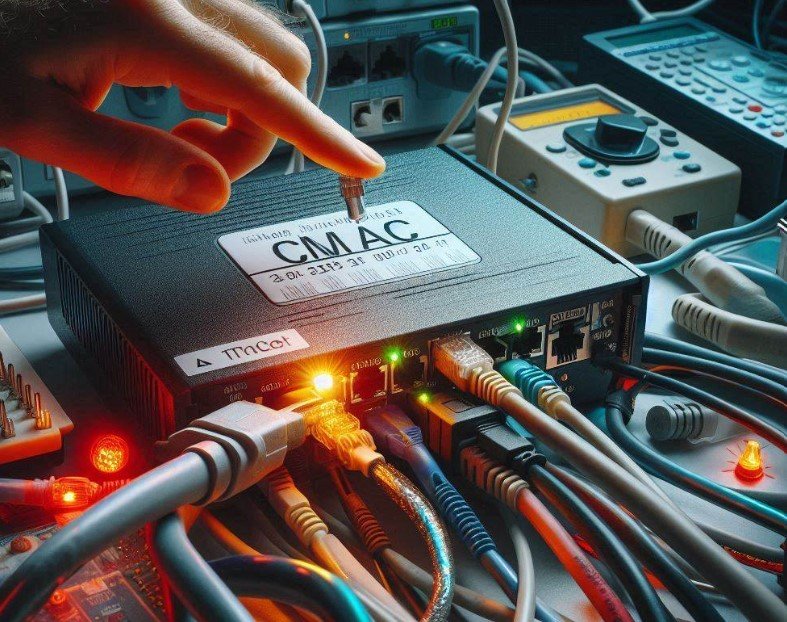
If you can’t find it on the physical one, type the modem’s IP address in a browser and go to its web interface. Go to the device information or network settings and find the CM MAC#. You have this number available. When you activate it makes connecting with your ISP much easier.
C6300 CM Certificate Installed But No CM MAC Address
The problem may be that the CM certificate is installed but there is no CM MAC address, this can be due to a firmware bug or improper setup. The first thing to check is the web interface of the device itself, and check to see if the modem’s firmware is up to date to the modem configuration page on a web browser (simply type in the IP address, which is often found in the user’s manual. And go to firmware or update, and if it needs one, update. And if not try a factory reset.
That usually clears up software problems and lost data. To do this, find the reset button on the back of the modem and hold it in for about 10 seconds. So, begin again, and this time back up and check the web interface for the CM’s MAC address. If this does not work then call the modem’s manufacturer for some more technical assistance, because the absence of the CM MAC address may be a more serious hardware or software problem.
What Are CM MAC Substitute?
When the CM MAC is not available or accessible, other unique identifiers such as the device’s serial number or a unique device ID may be used as a registration with an ISP. Some possible alternatives or substitutes for a CM MAC could include:
- Serial Number: ISPs or technicians will use the cable modem’s serial number (which is unique to each modem) to identify the device on their network rather than using the MAC address.
- Device IP Address: Sometimes the IP address of the modem (public or internal network) can be used as a substitute for the name of the device on the network.
- HFC MAC Address: But since the CM MAC and HFC MAC are usually the same, another possibility would be to use the HFC MAC in place of the CM MAC.
- Modem Manufacturer and Model Information: ISPs can also use manufacturer data such as the model and firmware version to uniquely identify and talk to the modem, this is a second form of verification.
- Host Name or Service ID: If the network is configured that way, the modem may register under a hostname or some unique service identifier that would allow the network to recognize the device rather than its MAC address.
Is CM MAC The Same As HFC MAC Or WAN MAC?
No, CM MAC, HFC MAC, and WAN MAC, all of those sounding alike, but they’re not, they’re all MAC (Media Access Control) addresses used on network devices.
- The CM MAC is an identifier specifically for your cable modem and is mainly used by ISPs to manage and authenticate the device on their network.
- HFC MAC is related to hybrid fiber-coaxial technologies, dealing with the transmission of data over a combined fiber and coaxial topology.

However, the WAN MAC is related to the wide area network interface of your machine which is very important for handling data packets when they are going to and coming from the internet.
HFC Vs WAN MAC
The HFC MAC and WAN MAC are two completely different things in a network and being able to separate between the two is key:
HFC MAC (Hybrid Fiber-Coaxial MAC)
HFC MAC (Hybrid Fiber-Coaxial Media Access Control) address, is used in controlling the transmission of data over hybrid fiber-coaxial networks, which use a combination of fiber optic and coaxial cables. This address allows for the most efficient routing and communication between the modem and the ISP’s infrastructure which is a combination of fiber and cable. The HFC MAC is very important because it controls the flow of data in these hybrid networks, and without it, these networks would simply collapse.
WAN MAC (Wide Area Network MAC)
The WAN MAC (Wide Area Network Media Access Control) address is unique to the interface that links your machine to more global network services like the Internet. The WAN MAC is an important part of the process because it manages the data packets that flow from your modem to the internet and back again, and without it, your internet connection would not be a continuous stream but rather a broken-up mess. All of these MAC addresses do different things on your network to help your internet service be as efficient and reliable as possible.
Which MAC Address Does Comcast Need?
Comcast/Xfinity doesn’t care about any MAC address except the HFC MAC address, which is the MAC address on the coax upstream side of your cable modem/gateway. Comcast uses that MAC address to recognize the cable modem as being allowed to be on their system to have service.

It’s essential to double-check the format, as any discrepancies can lead to registration issues. If you have any trouble, refer to the user’s manual for your modem or call Comcast support. If the CM MAC address is easily accessible, then the activation will go smoothly and there will be no connectivity problems.
Got My Own Cable Modem But Comcast Says The MAC Number Is No Good And Can’t Add It
When Comcast tells you that the MAC number on your cable modem is invalid and cannot be entered into their network, there could be many reasons for this.
- First, ensure your modem is on Comcast’s list of approved devices. They don’t work with all modems and if not, it can cause problems registering the modem.
- Check again the CM MAC address you typed, maybe you have a typo or something. Even a small mistake can prevent successful registration.
- If the modem was being used with another ISP or account then it may still be tied to that service. Then you will have to call the old ISP and get the modem unregistered from their system.
- Also, some modems (the black ones, the ones that are sold used or from unauthorized dealers) have been known to have blacklisted or otherwise unusable MAC addresses.
Well, you could always try resetting your modem to factory settings it always seems to clear up some registration problems. To do this locate the reset button on the back of your modem and hold it down for 10 seconds or so. After resetting, attempt the registration process again. If not call Comcast customer service. Give them the information of the modem, the CM MAC address, and serial number, and tell them what u have already done Sometimes it’s a problem with their end, where their technical team needs to go in and clear out any past registrations or mistakes.
Also, the documentation of every interaction and all error messages received will speed up the troubleshooting process. But with determination and the right knowledge, you should be able to overcome the problem and get your modem recognized on Comcast’s network.
Conclusion
Ultimately, What Is CM MAC On Router? Your cable modem uses a Cable Modem Media Access Control address (CM MAC) to recognize it as different from any other modem that is available making it possible for smooth communication between the cable modem and the Internet Service Provider (ISP).
If one needs to switch his or her modem on and manage the devices that are connected to it, or when he or she is experiencing network troubles, CM MAC is always very important. Knowing where to locate it and what it does makes you more informed about maintaining and enhancing internet connectivity in order to ensure reliability and improved cognition as far as these interruptions are concerned.
Frequently Asked Questions
Can I change my modem’s CM MAC address?
No, because the CM MAC address is burnt into the modem. However, some reg issues can be resolved with a call to your ISP.
Can I use my modem without knowing the CM MAC address?
You don’t use the CM MAC by hand when browsing the internet every day, but you need it for activation and if you have a problem with your ISP.
What if my modem doesn’t have a cm mac address?
If you can’t find the CM MAC address you may be able to get it through the modem’s web interface or by calling your ISP. Otherwise, your modem will not communicate well or at all with your ISP’s network.
Does the CM MAC address affect internet speed?
The CM MAC itself does not have anything to do with your internet speed but if the CM MAC has a problem, it can affect your connection which in turn can affect your speed.
Can two modems have the same CM MAC address?
No, every modem has a unique CM MAC address. If two modems have the same CM MAC, it can lead to conflicts on the network, making it impossible for either to function properly.
