Does Xumo Have Local Channels? [What Can I Watch?]
One common question that arises in the minds of many is, Does Xumo Have Local Channels? Xumo is another famous streaming service with an extensive list of channels and content for its users. With the development of the Internet, many people now prefer watching films and television programs. Over the internet or streaming movies over the internet. Let’s answer this question and find out what Xumo offers for watches.
Does Xumo Have Local Channels?
Yes, Xumo does but local only in select markets. They combine networks and events. whether it is the news sports or entertainment. Availability of local channels may vary so check the Xumo app or site to see what channels are in your area.
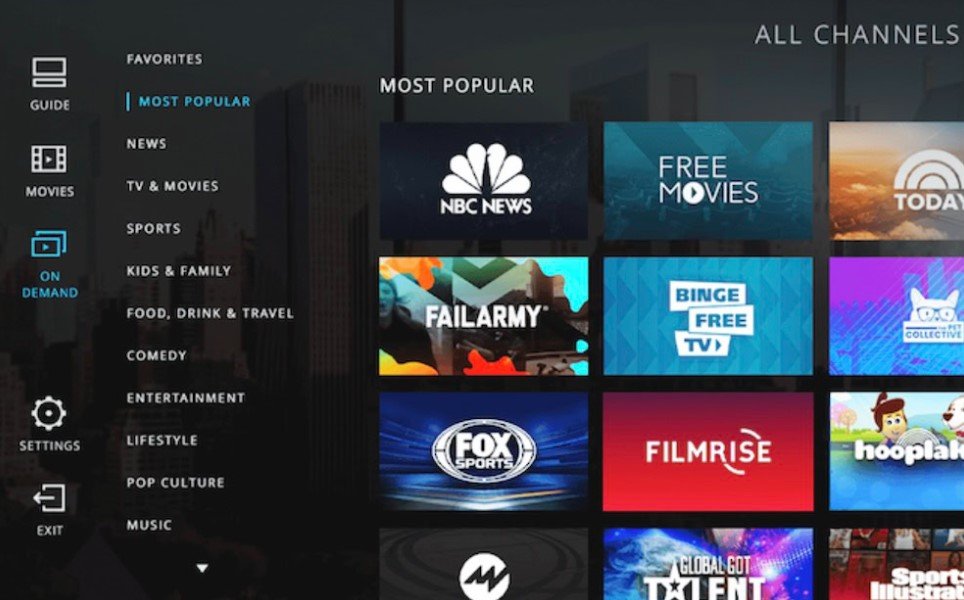
What Can I Watch?
You can watch on Xumo, well there are hundreds of live TV channels, on-demand movies, TV shows, news, sports, etc. Well, there are all types of these:
- Lifestyle
- News
- Sports
- Kids show
They even have themed channels like the Food Network travel channel and American movies.
What Is Xumo Local Live Stations?
Xumo Local Live Stations is a component of the Xumo television streaming service that provides live, local newscasts from various US cities. In addition, users can enjoy local news coverage by watching news segments from local news stations. Thus, users can keep themselves posted with all the:
- News
- Weather
- Local events
This feature is integrated within Xumo’s larger free streaming service, which has several other channels that provide content on a range of subjects including, but not limited to:
- Entertainment
- Sports
- Lifestyle
Xumo is a video streaming service that is completely free and covers a variety of content including movies, TV series, and live channels. The Local Live Stations option in particular seeks to provide news updates in real time thereby keeping its users updated on the local happenings of their regions.
What Channels Are On Xumo?
Xumo has many different types of channels and the best part is that it is free. Let’s see some of the types of categories and examples:

News and Information
- NBC News Now: Live news coverage and updates.
- CBS News: Live and on-demand news programming.
- Fox Sports: News in the sports world, news highlights, and live coverage of all thrilling sporting events.
- Local Live Stations: Samba videos of local news from different cities within the United States.
Entertainment
- Crackle: Movies and television series out of which some are original contents.
- Tubi: Immeasurable free films and television series.
- FilmRise: Old movies and television series.
- Popcornflix: Feature films for different genres and audiences.
Lifestyle and Culture
- The Bob Ross Channel: Teaching how to paint and episodes of ‘The Joy of Painting.’
- The Weather Channel: Checking weather and providing predictions.
- Bon Appétit: Cooking videos and other things related to cuisine.
Kids and Family
- PBS Kids: Programs that educate children and entertain them as well.
- Kidstream: A variety of children’s shows and cartoons.
Sports
- Fubo Sports Network: Live sports programming and analysis.
- beIN Sports XTRA: Everything you need for sports – news articles, highlights, and video replays.
Music
- Xumo Music: A plethora of music-related channels with a variety of genres and even different artists.
Travel
- Travel Channel: Travel guides with shows and films.
Science and Nature
- This Old House: Everything concerning home building, upgrading, and renovations.
- National Geographic: Entertainment from the nature, science, and adventure category.
Miscellaneous
- FailArmy: Be entertained with videos and collections of the best fall fails.
- People Are Awesome: Great videos of people doing great things.
Total Xumo has a diverse selection of channels for its users, which appeal to many preferences and hobbies and all accessible at no cost other than a subscription.
Is It Possible To Access Channel Numbers On Xumo?
Xumo does not utilize standard cable or satellite television channels. Rather, it classifies its content into sections and presents the channels in a grid or a list. Depending on the user interface screen. Various genres like news, entertainment, sports, etc. are available for the users to navigate and select channels by name.
For that reason, while channel numbers are handy, they are not critical to Xumo users as the way the interface is structured makes it easy to find one’s favorite channels once the user gets accustomed to the design of the interface. It is also not unusual to look for particular channels or shows already within the application, especially on compatible devices.
How Do I Get Local Channels On Xumo?

Step 1: Create a Xumo Account
In order to view any of the local channels on Xumo, the first thing to do is to create an account. All that is needed to do that is to open the Xumo website and sign up for a free account.
Step 2: Choose The Region You Are In
After registering for the Xumo Membership, the next step will be to choose your location. This is to ensure that local channels which are present in the member’s area will be accessible.
Step 3: Search For Local Channels
Completion of this Step Will Enable You to Search For Interests Xumo Local Channels After selecting the region, you may look for Xumo channels of that particular region that interest you. To see what local channels are available in that region, you may select the ‘Local Channels’ option on the menu.
Step 4: Save the Local Channels Under the Favorites
Section Since there is a need to access the local channels easily, Xumo has provided a provision that enables you to add the local channels to the favorites section. This way, it will be easy for you to access the channels whenever you want to watch your best shows.
Step 5: Enjoy Watching the Local Channels
Thereafter, you can relax and enjoy every other local channel that you like on Xumo after the aforementioned procedure has been completed. You will also not fear waiting for the airing of your local news and sports and entertainment programs ever again!’
Does Xumo And Streamsaver Provide Local TV Channels?
Yes, the local television is accessible in Xumo and StreamSavers, but they have different ways of providing it.
Local Channels on Xumo
Xumo might have some local channels in some markets, but it varies. Generally, if you are searching for channels providing particular local content such as news sports, or even the weather forecast. Then it is unlikely that Xumo will have all of them. For those reasons, if you are willing to check whether your local channels are by their service. How many channels are available to check the Xumo website or app?
Local Channels on Streamsaver
Streamsaver does offer some regional channels in its package; however, such channels may not be available in the cities. If you need to catch up with your local news and happenings. Do confirm that Streamsaver provides the right channels in your region. You can go to the website of Streamsaver or reach out to their support to get that information.
Xumo Stream Box From Spectrum TV
Combining Live TV with Streaming Applications into a Single StreamWearying Experience, the Xumo Stream Box has been launched as an innovation by Spectrum and Comcast. Therefore, below are some of the key features.
Unified Streaming Experience: The Xumo Stream Box combines stretching in style by integrating live television, video on demand, and several other linear including
- Netflix
- Hulu
- Disney
The solution eliminates moving from one platform to another in search of pleasure thus an easy solution for one’s entertainment needs.
What Are The New Ways To Stream TV With Xumo?
- Hundreds of Apps and Channels: It boasts over 250 app pre-installs and Xumo Play provides over 300 free channels which helps in both free and paid content. Xumo Play provides several free movies.
- Voice-Activated Remote: A high-end voice remote is also part of the equipment enabling the user to easily search for content in all the apps and channels available to the user of browsing.
- Custom Playlists: Users are also offered to make custom playlists, where anybody can put their favorite series and films regardless of the source of the content, thus making it more organized and easier to watch the shows.

Apart from this, for Spectrum TV clients, the Xumo Stream Box comes with the built-in Spectrum TV App which enables users to view live or recorded shows and even their favorite videos from other services.
How Do I Connect My TV Antenna To My Xumo TV?
Once the installation of the television is done, the subsequent steps explain how the Antenna connects to your Xumo TV.
- Plug your antenna into your TV’s Antenna port, on the Xumo TV and position the antenna, as directed by the manufacturer to achieve the best signal.
- If the television is turned off, switch it on.
- Go to the Settings menu, choose Antenna and inputs, then Antenna, and finally Scan for channels.
- Follow the rest of the prompts with your cursor and choose Scan for channels.
- Please bear with us while your TV goes through the process of scanning for channels which might take a few minutes. A message saying the number of channels found will be displayed immediately after the channel scan duration.
- Click on Continue, if you are still experiencing difficulty in configuring your television screen, kindly refer to the Xumo TV user manual including the Quick Start guide for your manufacturer’s TV.
How Do I Find A Channel On My Xumo Stream Box?
Step 1
After powering on the Xumo Stream Box for the first time, the home screen will provide options such as Live TV, On Demand, Settings, and others. Use the remote to select the option labeled “Live TV”.
Step 2
When the user clicks on Live TV, a categorically arranged list containing the channels such as News, Sports, Entertainment, etc will pop up. Scroll through the available categories to locate the channel you want to watch.
Step 3
If you already have a specific channel in mind that you wish to watch, it is possible to browse and search for that channel on Xumo Stream Box. Using the on-screen keys, enter the channel name, and submit it to see the search results.
Step 4
After you have located the channel that you wish to view, kindly click on the channel icon or on its name. This kicks off the streaming of the respective channel on your Xumo Stream Box, thus removing all the hurdles in watching your favorite concentration.
Can Xumo Remote Be Used On TV For Local Channel Control?
Yes, The Xumo remote can switch local channels within range. When using an antenna connected to a Xumo TV. Once the antenna is attached to the TV, the Xumo remote can move around and control the over-the-air local channels, including changing the channel and making the volume louder and softer.

In addition to the existing features, the Xumo remote also comes with a universal voice search feature that can be used in conjunction with the local channels present and the streaming content available.
Can I Connect An Antenna To My Xumo TV?
Yes, you can attach an antenna to your Xumo TV. Coaxial input for antennas is provided in most Xumo TV models to enable one to watch local areas over the air channels. After the antenna is fitted, the local channels can be scanned for through the TV’s settings. These channels can then be operated using the Xumo TV remote, which includes changing channels and adjusting the volume.
Is Xumo Available Outside The US?
Xumo is mainly launched in the United States of America, However, it can be found in some areas outside the US but the content library and functionalities can differ greatly. More countries are involved, it would be advisable to look up their availability or use a VPN, though this may present legal and service-related issues.
Conclusion
To sum up, Does Xumo Have Local Channels? Xumo provides different kinds of channels and local market news in certain regions which makes it easy to seek for the cord-cutters in a quest for free streaming services.
Though the local channels may be scarce depending on the region, many users can access tons of materials from different genres such as; lifestyle, sports, entertainment, news, etc.
In the face of changing technology, the demand for Xumo is still high and offers great flexibility because it also opens users’ eyes to the possibilities of entertainment without having to pay for a cable connection to a television.
Frequently Asked Questions
How do I add a channel to my favorites list on Xumo Stream Box?
In order to add any channel to your favorites list on Xumo Stream Box, go to the desired channel and press the ‘OK’ button on the remote control, then find an option to add it to the favorites list. This helps in directly accessing the much-loved channels without going through the hassle of looking for them each time.
Is Xumo Stream Box available on all devices?
Yes, The Xumo Stream Box works with various devices such as smart TVs, streaming devices, and cell phones. All you have to do is to install the Xumo application on any device, and boom, you can enjoy all the channels without any fuss.
Is Xumo free to use?
Yes, Xumo is completely free as a streaming service. There’s a plethora of live TV channels, on-demand movies, and shows that users can enjoy without any subscription charges.
Can I watch sports on Xumo?
Of course! Xumo has a variety of sports channels including those that provide live programming and news so that fans can follow their teams and events.
Can I connect an antenna to my Xumo TV?
Yes, an antenna can be attached to a Xumo TV. Most models have a coaxial antenna input, enabling access to local free-to-air channels.






