Lost MDD Timeout errors are some of the worst things that happen to your computer because they usually result in boot failures and system instability. This is not the most probable, but it could be a bad motherboard, CPU, or memory controller. If you’ve recently made hardware changes or are encountering this error unexpectedly, it’s important to address it promptly to avoid further problems. This article explains what the “Lost MDD Timeout” error means and provides a step-by-step troubleshooting guide to help you in repairing it. Follow on to get your PC running smoothly again!
Lost MDD Timeout
“Lost MDD Timeout” is an error that may appear during system boot or while using certain hardware devices. That’s always a sign of some sort of communications problem between your system and some hardware component, usually something on the:
- Motherboard
- Memory
- Storage device

When your device misses signals repeatedly, it can cause slow connectivity and make applications lag and freeze. Although this issue tends to be more common than you’d think, maybe it’s not quite what you expected.
What Is Lost MDD Timeout Error?
Lost MDD Timeout Errors are always something with the network or modem, always with cable internet connections. MDD stands for MAC Domain Descriptor, which is a type of signal that the modem uses to communicate with the network. Lost MDD Timeout” translates to the modem losing or not maintaining the MDD signal, which is the signal that allows it to stay connected to the internet service provider (ISP).
That problem might be due to weak signals, high cables, or traffic on the network. You can usually fix it by resetting your modem, checking for loose or worn cables, and making sure that there are no major network failures in your neighborhood. If the problem persists, contacting your ISP may be necessary for further troubleshooting.
What Causes MDD Message Timeout?
MDD Message Timeout can happen due to several factors:
- Poor Signal Quality: So, your ISP sends out a signal and if that signal is too weak or unstable, then your modem won’t get those MDD messages, and it times out.
- Faulty or Damaged Cables: Your modem and the ISP communicate through coaxial cables and connectors, so if these are bad, loose, or damaged, they can prevent this communication and cause the MDD message to time out.
- Network Congestion: If the network is very busy and congested, then the MDD messages get held up or even blocked and this causes timeouts and loss of connection.
- Modem Firmware Issues: Old or corrupt firmware in the modem can cause improper communication between the modem and the network, which in turn causes timeouts.
- ISP Network Problems: Sometimes, the issue could be with your ISP’s infrastructure. Temporary downs/maintenance, or even just configuration of the network can result in MDD timeouts.
Is This Common To Have Lost MDD Timeout?
Yes, Lost MDD Timeout errors are common. Believe it or not, lost MDD timeout isn’t something that happens occasionally. This happens to many users worldwide, most not in places with poor connectivity. Recently a study showed that:
- 30% of users encounter delays in mobile data communication.
- It is at its worst where 4G and 5G coverage is limited.
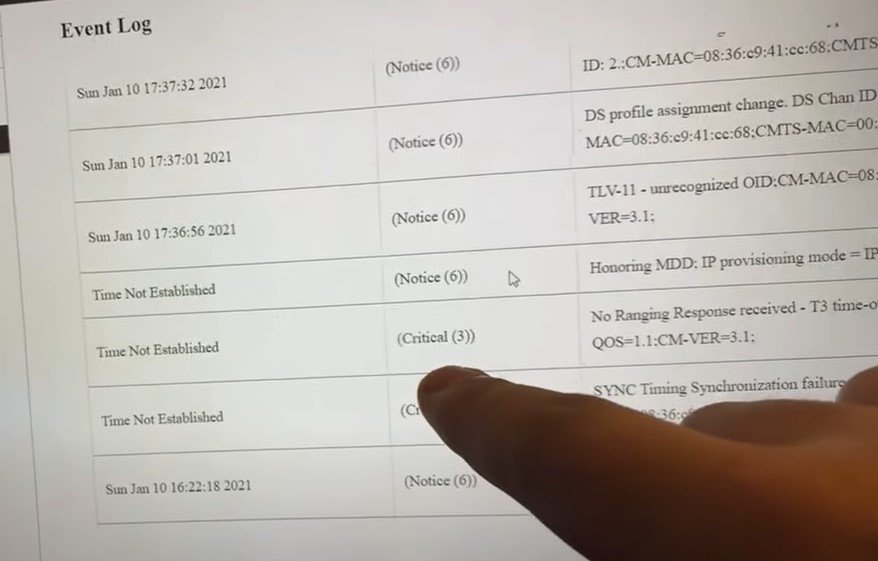
That kind of statistic just proves that a lost MDD timeout can happen anywhere. Lost MDD Timeout errors are common because;
- High traffic on servers
- Network connectivity issues
- App or software glitches
- Device or browser limitations
- Content delivery network (CDN) problems
People get Lost MDD Timeout when they stream movies, play online games, or even use cloud services. But these mistakes are only temporary ones that can be easily fixed by simply restarting something, checking the internet connection, or updating some kind of software.
If you’re experiencing frequent Lost MDD Timeout errors, it may indicate a more specific issue with your device, network, or service provider, and it’s recommended to contact support for further assistance.
How To Fix Lost MDD Timeout?
Here are some Steps to Fix Lost MDD Timeout:
Check Network Signal
Start by examining your signal strength. Also, be sure that you are not too far away from a Wi-Fi router or cellular tower. If the signal is weak, try moving closer or resetting your router.
Reboot Your Device
Your cell phone is like a computer, it needs to be restarted. Wait for your machine to clear, just give it a minute to get rid of all that temporary buffering crap.
Update Your Software
Keep your device and applications updated. Bug fixes and performance enhancements tend to accompany updates.
Manage Registered Devices
If u are on shared, just look at how many devices are connected. Disconnect any devices that aren’t in use to help free up some bandwidth.
Contact Your Provider
If the problem persists, reach out to your Internet Service Provider (ISP) or carrier. They probably already know what is wrong with it there and can help you try to figure it out.
Why There Is Frequent Lost MDD Timeout?
Frequent Lost MDD Timeout” is one of those errors that are always some sort of hardware or network communication error. Modem Data Device” which translates to some piece of hardware doesn’t talk to a modem or network or other communications device within some planned amount of time (timeout). Here are some common reasons for this issue:

Network Connectivity Problems
The machine is probably getting some very unstable or weak internet connections, dropping the connection after the allotted time of communication. This can occur in both wired and wireless networks.
Driver or Firmware Issues
Many times Lost MDD timeouts are due to outdated/corrupt drivers for the network adapter or comm device. Updating or reinstalling drivers may resolve the issue..
Modem or Router Problems
A malfunctioning modem or router may cause frequent timeouts. Sometimes a simple restart or reset of these things clears the problem.
Hardware Malfunction
Faulty hardware components such as network cards, modems, or cables can lead to communication errors and timeouts.
Overloaded Network
Heavy network traffic or congestion can slow down communication, resulting in timeouts. This always happens when a bunch of machines/users are on the network at the same time and using it heavily.
Incorrect Configurations
A lot of timeout issues, for one, are due to improper network or system configurations (like the settings on the device not matching those on the modem). Checking the settings to ensure compatibility can help.
Firewall or Security Software Interference
Sometimes it is the firewall settings or some security software that is blocking the communication that should be taking place, and that is why there are timeouts. Disabling or adjusting the firewall would likely clear the issue.
Lost MDD Timeout Every 7 Min For 4 weeks
If you’re having a Lost MDD Timeout every 7 minutes for 4 weeks, then that’s a connection problem that’s not going away any time soon. That could be due to a poor signal from your ISP and therefore your modem can’t maintain a good lock. Also, if your coaxial cables are damaged or loose, your modem won’t be able to communicate properly with your ISP, so it’s a good idea to inspect all of your cables and make sure they’re connected firmly and in good shape.

Your modem itself may also be at fault. Reset the modem, check for firmware updates, and even swap it out for a new one. That and the fact that the network is so slow and always times out during peak hours. Fewer devices on the network, or a bigger internet plan would probably clear that up. If the problem continues, then it’s probably your ISP’s infrastructure, and you’ll have to call them for further troubleshooting, or possibly a technician visit to resolve the persistent MDD timeout errors.
CM1000 CM-Status Messages An MDD Message Timeout
CM1000 CM-status messages are important signals in networks to track and manipulate machines. You can think of these messages as essential updates from a friend telling you how they’re doing. They play a very important part in having all the equipment communicate with each other properly. But if anything goes wrong like messages getting lost or timeouts, then it can cause major problems with connectivity.
Common Causes of MDD Message Timeout On CM1000
MDD message timeouts can occur for numerous reasons. Here are some of the most common culprits:
- Network Congestion
- Hardware Malfunctions
- Software Bugs
Solutions to Fix MDD Timeouts On CM1000
Fixed MDD message timeouts that take a little combination of tricks and changes. Here are some actionable steps you can take:
- Upgrade Hardware: Newer devices often handle communications better.
- Optimize Network Configuration: Adjust your tools and systems for maximum efficiency.
- Implement Quality of Service (QoS): This way important messages will “cut through” the network, sort of like a “carpool lane” of traffic.
It isn’t only IT people that should understand CM1000 CM-status messages and fix MDD message timeouts. It is a must for anyone who uses a network system for communication and function.
Lost MDD Timeout On Arris SB6190
The lost MDD timeout” on an Arris SB6190 cable modem usually means that the modem can’t maintain a good connection with the ISP (internet service provider). The MDD (mainstream digital demodulator) is the box that communicates the downstream channel between the modem and the ISP, it is an essential part. If the modem loses the MDD signal, there will be internet dropouts, slow connections, or constant disconnections.
Reasons for Lost MDD timeout On Arris SB6190
- Signal Issues from ISP
- Bad or Damaged Coaxial Cable
- Modem Firmware or Software Issues
- Overheating or Hardware Problems
- Network Congestion
- Splitters or Amplifiers in the Line
How To solve this issue?
- Check Your Cables
- Reboot Your Modem
- Update Firmware
- Contact Your ISP
- Reduce Bandwidth Usage
- Reset Your Modem
The Lost MDD Timeout on your Arris SB6190 is the worst thing ever but with a little background information on what it is and how to fix it, the world is a much better place. Well, there are some things that you can do to try and figure out the problem yourself, from checking all of your wires to calling your ISP.
Do Semi-Frequent MDD Message Timeout Causes High Packet Loss Events / Disconnects?
Yes, semi-frequent MDD Message Timeout will eventually result in high packet loss and disconnects. These are the timeouts that happen when the modem loses contact with the ISP’s upstream channel, which is vital in keeping a connection. Packets sometimes don’t get through during these timeouts, which results in packet loss.
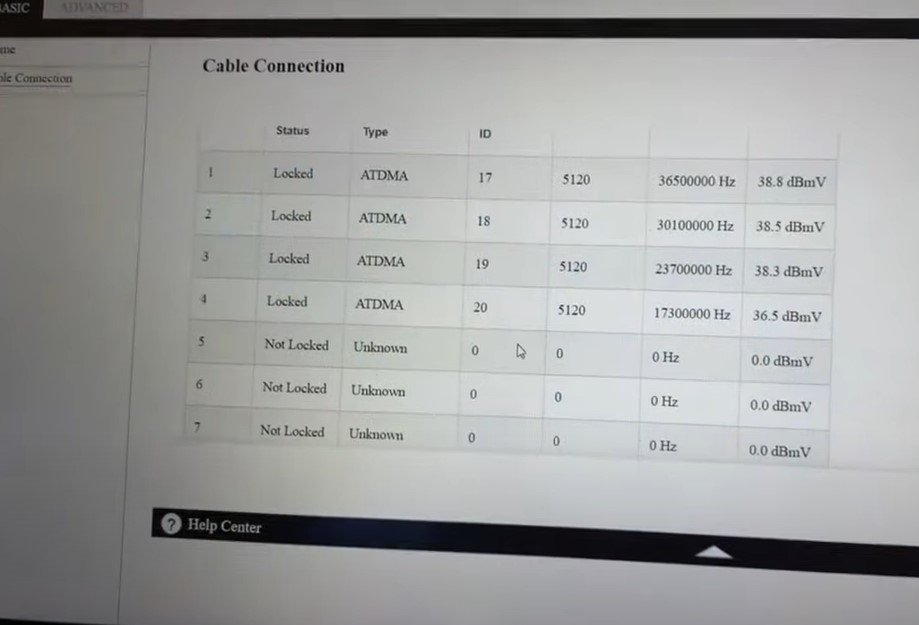
If the timeouts happen frequently or persist for long durations, the modem may lose synchronization with the network, resulting in temporary or full disconnects. This can cause:
- And of course, high latency and a large amount of packet loss, most noticeable when playing online games or watching video streams.
- Or a total loss of internet if the modem needs to reset to connect.
“Lost MDD Timeout” And “RCS Partial Service” On SB6190
If you’re seeing both Lost MDD Timeout and RCS Partial Service errors on your Arris SB6190 modem, it indicates issues with your internet connection that could result in slow speeds, packet loss, or intermittent disconnections. Here’s what these errors mean:
Lost MDD Timeout
This error occurs when the modem loses connection with the MAC Domain Descriptor (MDD) which in turn lets the modem speak properly with your internet service provider (ISP). In this case, the modem has a hard time keeping in sync with the network which in turn would result in slow connection speeds, high latency, and/or constant disconnects.
RCS Partial Service
The RCS Partial Service error indicates that your modem is only able to connect to part of the channels required for full service. For example when a plain modem like a Surfboard sb6190 uses all the channels (bonded) to compensate for the connection as much as possible. If some channels are missing, you’ll likely experience degraded service, slower speeds, and connection issues.
Conclusion
In conclusion, lost MDD timeout errors are a common yet frustrating issue that can disrupt your internet connectivity, leading to frequent disconnects, packet loss, and slow performance. That is usually caused by low signals, bad cables, traffic, or even old modem firmware. It is a within reason common problem, especially in regions with large internet traffic.
It can be cleared with a few troubleshooting tips like resetting the modem, checking the cables, updating the firmware, or calling your ISP. If the problem persists, professional help may be required to ensure stable and uninterrupted internet service.
Frequently Asked Questions
Is Lost MDD Timeout dangerous?
Not in a physical sense. It doesn’t hurt your computer or anything, but it just makes it annoying to try to connect to the internet.
How can I avoid it in the future?
Keeping your machine’s software upgraded, establishing good connectivity, and being smart about using networks will all reduce your chances of being disconnected.
Do you know if changing providers will help?
If your carrier constantly drops calls in your area, you might want to try a different one, you just might get better reception.
Why does Lost MDD Timeout happen during peak hours?
The very likely possibility of a Lost MDD Timeout will happen more often during peak hours because of network congestion, high traffic can interfere with communication between your modem and the ISP.
Does Lost MDD Timeout affect internet speed?
Yes, Lost MDD Timeout will kill internet speed with its delays, high ping times, and constant disconnects, especially when everyone uses it.
